The Key Guidance on Meetings and Remote Attendance
![]()
Coronavirus: boards should meet remotely;
In line with guidance on public health and school closure due to the coronavirus, governing boards should meet remotely.
You can agree remote meeting arrangements without first meeting in person.
This is set out in the Department for Education’s March governance update.
The powers to arrange remote meetings or remote attendance (set out below) are unchanged.
Maintained schools
You have the power to ‘approve alternative arrangements for governors to participate or vote at meetings of the governing board including but not limited to by telephone or video conference’.
This is set out in regulation 14 of The School Governance (Roles, Procedures and Allowances) (England) Regulations 2013.
This also applies to committee meetings.
Academies
Any trustee can attend meetings remotely under the DfE’s model articles of association for academy trusts (article 126), as long as:
- They’ve given notice of their intention to do so and provided the telephone number on which they can be reached and/or the videoconferencing platform they’ll be using at least 48 hours before the meeting, and
- The trustees have access to the appropriate equipment
The model articles add that “if after all reasonable efforts it does not prove possible for the person to participate by telephone or video conference, the meeting may still proceed with its business provided it is otherwise quorate”.
Refer to your own articles of association though in case they differ.
Governors attending remotely count towards the quorum
All governors present at a meeting, including those participating remotely, contribute to the quorum.
Refer to your virtual governance policy (if you have one) to see how issues, such as dropped calls, might affect the quorum. For example, the Devonshire Hill Nursery & Primary School has published a virtual governance policy which says (in section 2):
“Governors attending the meeting virtually will contribute to the quorum for the meeting. If the technological link is lost they will cease to contribute to the quorum, but this will not prevent the meeting continuing in their absence unless it has become inquorate.”
Moss Hey Primary School also has a virtual governance policy, which states that governors attending virtually contribute to the quorum.
How to run a virtual meeting
You’ll mostly run it in the same way as a normal meeting. Use these tips to make sure it runs smoothly:
Getting started
- Make sure all governors have access to a decent internet connection. Most people’s connections at home are good enough, but if you’re in an area with poor connectivity you may need to make additional arrangements
- Encourage everyone to call in with their webcam/video switched on, if possible. It’s much harder for everyone to participate, and for you to moderate the meeting, if you can’t see everyone
- The chair or clerk should set up the call on whatever platform you choose, and circulate the link to everyone else
- If possible, test the platform or system you’re using before the meeting
During the meeting
- Try to make meetings shorter – remote meetings are harder to manage, so shorter is better
- Time delays can happen, so make sure everyone has the opportunity to contribute and ask questions
- If you normally sign an attendance record at the start of a meeting, you’ll need to manage this in a digital format instead. It’s fine to have the clerk record who’s present (and indicating that they’re remote)
- If you’ll be discussing confidential information, make sure everyone can be in an appropriate location (to avoid other people overhearing confidential details)
- If you’re in a location with lots of background noise, mute your microphone when you’re not speaking – this improves call quality for everyone
- Check in regularly with the clerk – time delays and variable sound quality can make it hard to take accurate minutes
- In the minutes, make sure there’s a note that the meeting was held through teleconference
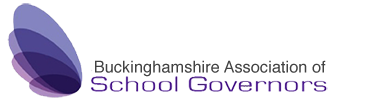
 Buckinghamshire Association of School Governors
Buckinghamshire Association of School Governors